Hive实战操作
Hive实战操作
AlexHive实战操作
mysql配置安装:
安装: mysql / mysql-server
1
2
3yum install -y mysql
yum install -y mysql-server
/etc/init.d/mysqld start安装Hive
1
2
3wget http://archive.apache.org/dist/hive/hive-0.13.0/apache-hive-0.13.0-bin.tar.gz
tar -zxvf apache-hive-0.13.0-bin.tar.gz
cd /usr/local/src/apache-hive-0.13.0-bin/confvi conf/hive-site.xml1
2
3
4
5
6
7
8
9
10
11
12
13
14
15
16
17
18
19
20
21
22
23
24
25<configuration>
<property>
<name>javax.jdo.option.ConnectionURL</name>
<value>jdbc:mysql://localhost:3306/hive?createDatabaseIfNotExist=true&useSSL=false</value>
</property>
<property>
<name>javax.jdo.option.ConnectionDriverName</name>
<value>com.mysql.jdbc.Driver</value>
</property>
<property>
<name>javax.jdo.option.ConnectionUserName</name>
<value>root</value>
</property>
<property>
<name>javax.jdo.option.ConnectionPassword</name>
<value>root</value>
</property>
<property>
<name>hive.metastore.schema.verification</name>
<value>false</value>
<description>
</description>
</property>
</configuration>vi ~/.bashrc1
2
3
4
5
6
7
8
9
10
11
12
13
14
15
16
17
18
19
20
21### 底部加入以下配置
### java
export JAVA_HOME=/usr/local/src/jdk1.6.0_45
export CLASSPATH=.:$CLASSPATH:$JAVA_HOME/lib
# export PATH=$PATH:$JAVA_HOME/bin
### hadoop
export HADOOP_HOME=/usr/local/src/hadoop-1.2.1
### Hbase
export HBASE_HOME=/usr/local/src/hbase-0.98.0-hadoop1
export HBASE_CLASSPATH=$HBASE_HOME/conf
export HBASE_LOG_DIR=$HBASE_HOME/logs
### hive conf
export HIVE_HOME=/usr/local/src/apache-hive-0.13.0-bin
# export PATH=$MAHOUT_HOME/conf:$MAHOUT_HOME/bin:$ZOOKEEPER_HOME/bin:$HIVE_HOME/bin:$PATH
export PATH=$PATH:$JAVA_HOME/bin:$HIVE_HOME/bin:$PATH:$HADOOP_HOME/binsource ~/.bashrc将mysql driver 放入lib目录
1
cp mysql-connector-java-5.1.41-bin.jar /usr/local/src/apache-hive-0.13.0-bin/lib/
测试hive
1
hive
创建表
1
2
3
4
5
6
7
8
9
10
11
12
13
14
15
16
17
18create EXTERNAL TABLE w_a
(
usrid STRING,
age STRING,
sex STRING
)
ROW FORMAT DELIMITED FIELDS TERMINATED BY '\t'
LINES TERMINATED BY '\n';
create EXTERNAL TABLE w_b
(
usrid STRING,
active STRING,
time STRING
)
ROW FORMAT DELIMITED FIELDS TERMINATED BY '\t'
LINES TERMINATED BY '\n'查看表
1
show tables;
查看表结构
1
desc w_a;
导入数据
- a.txt
1
2
3
4user1 27 1
user2 28 1
user3 29 0
...
- a.txt
b.txt
1
2
3
4user1 100 20170301
user3 101 20170302
user4 102 20170303
...导入命令
1
2hive -e "LOAD DATA LOCAL INPATH './a.txt' OVERWRITE INTO TABLE w_a"
hive -e "LOAD DATA LOCAL INPATH './b.txt' OVERWRITE INTO TABLE w_b"查看导入数据
1
select * from w_a;
变链接查询
1
select a.*, b.* from w_a a join w_b b on a.usrid=b.usrid;
1 | hive> select a.*, b.* from w_a a join w_b b on a.usrid=b.usrid; |
从HDFS中导入
1
LOAD DATA INPATH '/user_name.data.utf.txt' OVERWRITE INTO TABLE u_info
overwrite表示加载的数据会覆盖原来的内容
对比本地的方式:LOAD DATA LOCAL INPATH
利用
insert命令导入数据- 执行命令(例子):
1
insert into table table1 select usrid, age from w_alimit 3;
- 也可以支持动态分区插入:
1
insert into table test1 partition(c) select * from test2;
直接通过查询插入
1
create table test2 as select * from test1;
数据导出(导出为本地文件)
1 | insert overwrite local directory '/home/developer/hive_test/1.txt' select usrid, sex from w_a; |
数据导出(导出为HDFS文件)
1
insert overwrite directory '/hive_output' select * from w_b;
Partition
partition是Hive提供的一种机制:用户通过指定一个或多个partition key,决定数据存放方式,进而优化数据的查询,一个表可以指定多个partition key,每个partition在hive中以文件夹的形式存在。
创建表
1
2
3
4
5
6
7
8
9create TABLE p_t
(
usrid STRING,
age STRING
)
PARTITIONED BY (dt STRING)
ROW FORMAT DELIMITED FIELDS TERMINATED BY '\t'
LINES TERMINATED BY '\n';p1.txt
1
2
3
4user2 28 20170302
user4 30 20170302
user6 32 20170302
user8 34 20170302导入数据
1
2LOAD DATA LOCAL INPATH '/root/hive_test/p1.txt' OVERWRITE INTO TABLE p_t partition(dt='20180311');
## 去掉LOCAL 就是从hdfs导入文件
1 | hive> LOAD DATA INPATH '/root/hive_test/p1.txt' OVERWRITE INTO TABLE p_t partition(dt='20180311'); |
- 查询
1
select * from p_t where dt='20180311';
Transform
- transform功能部分可以用UDF替代,但是如果拼接的字段是根据上一次查询的结果时,UDF就不能用,UDF只能用在本行操作
- transform功能缺点是效率底了点
- vi transform.awk
1
2
3{
print $1"_"$2
}
1 | hive> add file ./transform.awk |
1 | hive> select transform(usrid,age) using "awk -f transform.awk" as (uuu) from w_a; |
Hive整合hbase
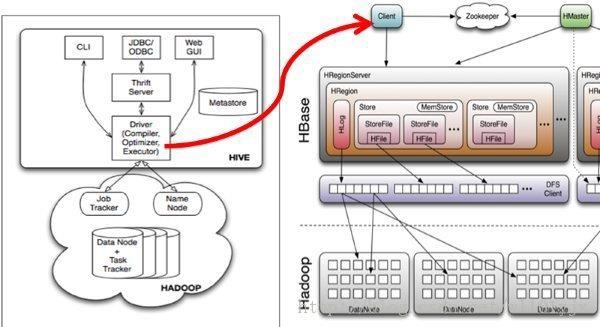
创建Hbase表:
- create ‘classes’,’user’
加入数据:
1
2
3
4put 'classes','001','user:name','jack'
put 'classes','001','user:age','20'
put 'classes','002','user:name','liza'
put 'classes','002','user:age','18'创建Hive表并验证:
- create external table classes(id int, name string, age int)
- STORED BY ‘org.apache.hadoop.hive.hbase.HBaseStorageHandler’
- WITH SERDEPROPERTIES (“hbase.columns.mapping” = “:key,user:name,user:age”)
- TBLPROPERTIES(“hbase.table.name” = “classes”);
再添加数据到Hbase:
- put ‘classes’,’003’,’user:age’,’1820183291839132’
